Welcome to the Maestro Health Signature Generator
Step 1: Please fill out this form and press the "Generate Signature" button.
Step 2: Click the "Copy" button to copy your email signature to your clipboard.



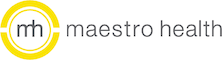
This e-mail and any documents accompanying this transmission may contain confidential information including protected health information, which is privileged and may be subject to protection under law,
including the Health Insurance Portability and Accountability Act (HIPAA). The message is intended for the sole use of the individual or entity to who it is addressed. If you, the reader are not the
intended recipient, you are hereby notified that any use, distribution, discussion, disclosure or copying of the message including any attachment(s) is strictly prohibited and may subject you to criminal
or civil penalties. If you received this transmission in error, please contact the sender immediately and arrange for the return or destruction of these documents. Unauthorized interception of this
e-mail communication is a violation of federal and applicable state law.
Step 3: Go to Outlook, go into Outlook Preferences, and then Signatures.
Step 4:
Create a new signature and paste the clipboard into the text area. Name the new signature (by tapping the text of the name and editing it) and make it your default signature, if you like.
That's it! If you have any questions, experience any problems, or need any help with this process, please reach out to a member of the Maestro IT team.
IT can be reached at it@maestrohealth.com, by submitting a ServiceNow support request, or
asking a question in the #it Slack channel.